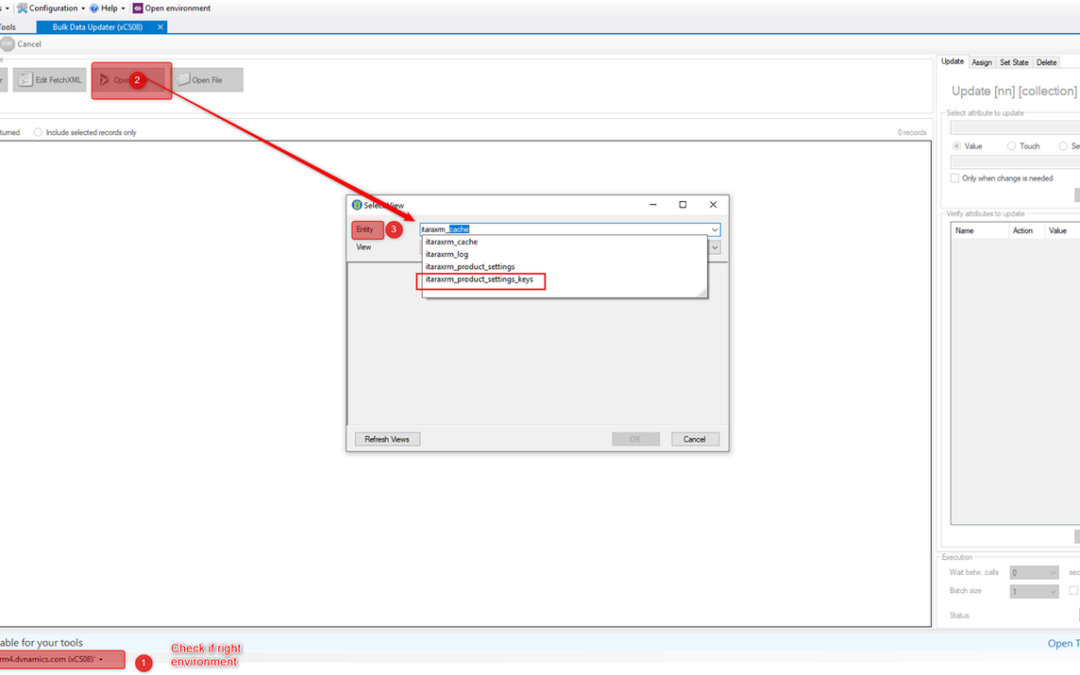Updating HR Management for Microsoft Dynamics 365 can sometimes be quite challenging. If updating or installing one of the newest roll-up via Package deployer produces errors, there are some places you can look. Using the XRM Toolbox – bulk data updater you can filter on some key records and set the autoupdatestatus back to updatable.
Here is a list of some of the relevant records to check for:
“xrm1_absence_type_settings”,
“itaraxrm_product_settings”,
“itaraxrm_product_settings_keys”,
“xrm1_area”,
“xrm1_calendar”,
“xrm1_calendar_rule”,
“xrm1_channel”,
“xrm1_integration_mapping”,
“xrm1_integration_settings”,
“xrm1_travel_destination”,
“xrm1_numbering”,
“xrm1_work_certificate_rating”
Using the Bulk Data Updater to find and change record status
As mentioned, you may want to check on some records that are in status of “Not Updateable”. These can be updated using the XRM Toolbox.
XRM Toolbox -> Bulk Data Updater -> Fetch XML :
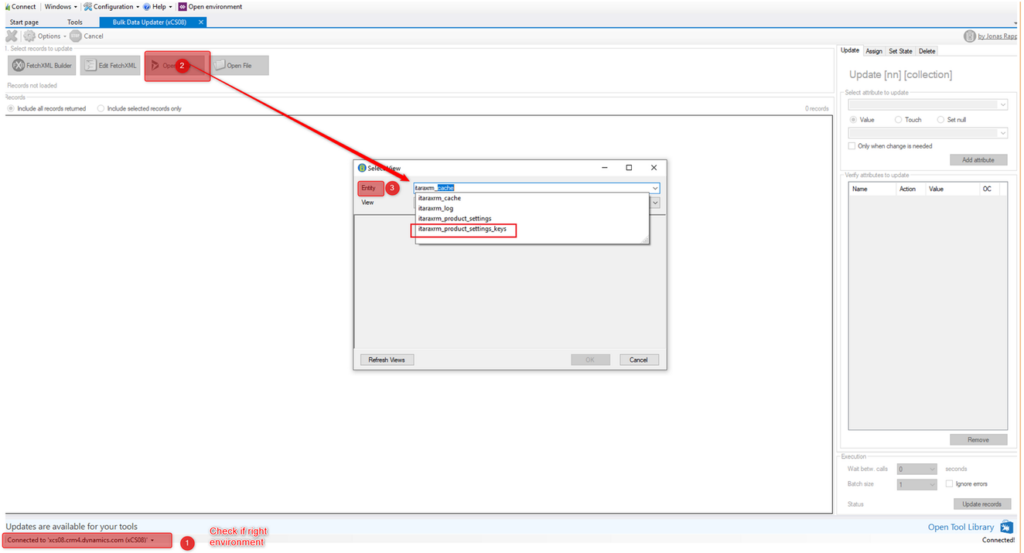
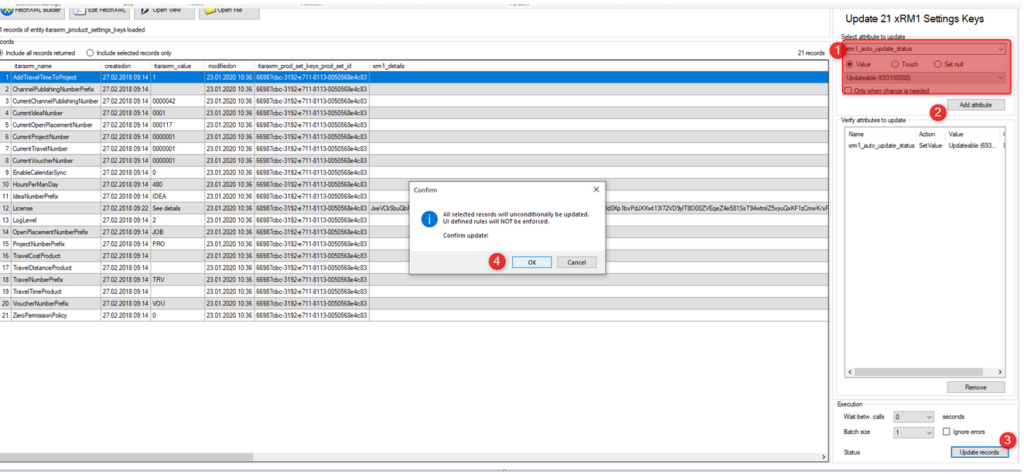
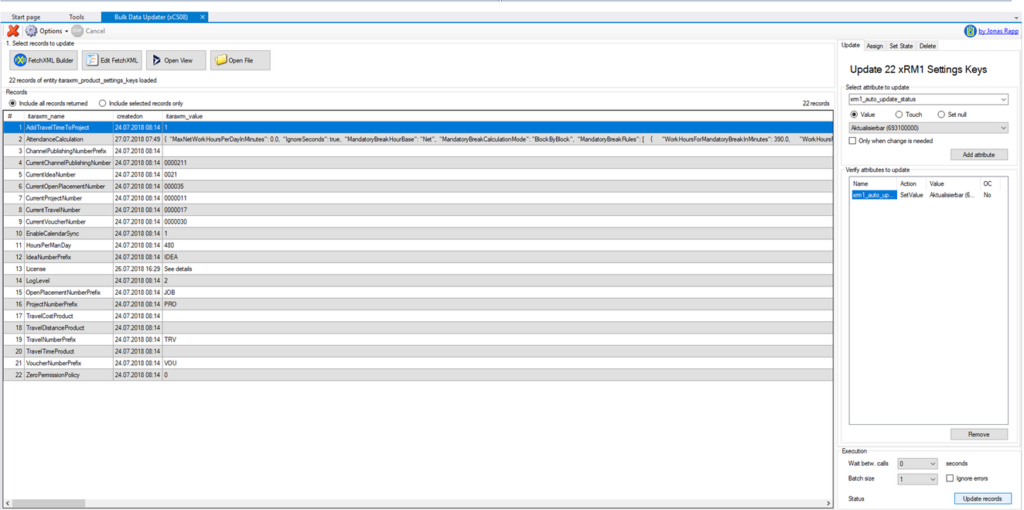
Here is an example query to get you started. You will need to insert the name of each entity (table) you would like to modify:
<fetch>
<entity name=”itaraxrm_product_settings”>
<all-attributes/>
<filter>
<condition attribute=”xrm1_auto_update_status” operator=”neq” value=”693100000″ />
</filter>
</entity>
</fetch>