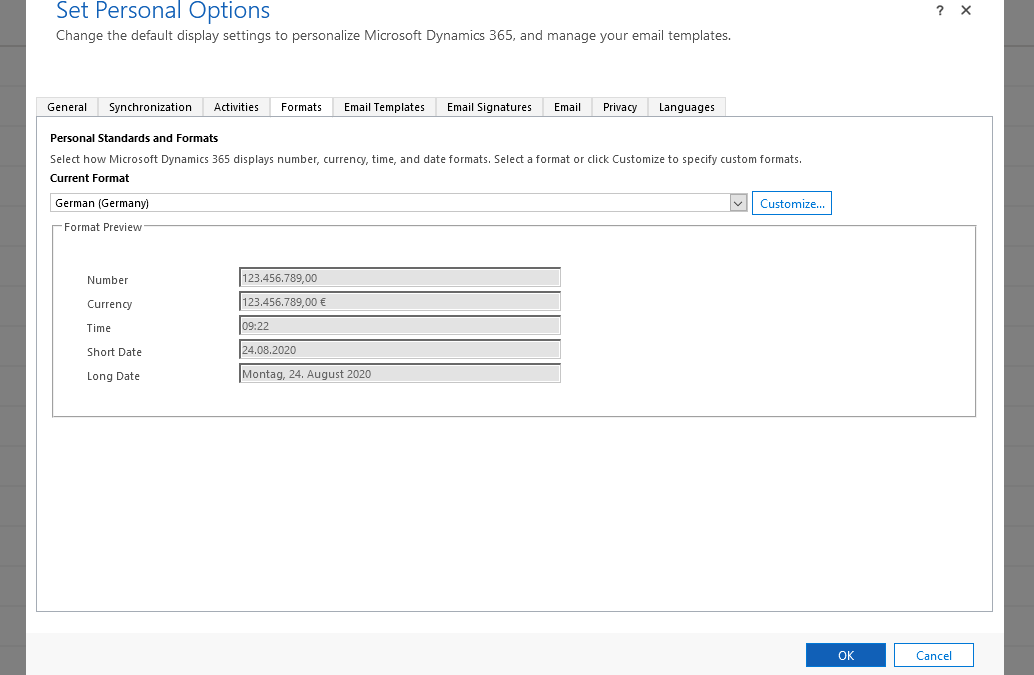I recently ran into an interesting issue when attempting to format a date field on an entity formular in a portal. My first reaction was to look in the D365 System Settings by navigating to Advanced Settings > Administration > System Settings > Formats and selecting the appropriate Short and Long date format.
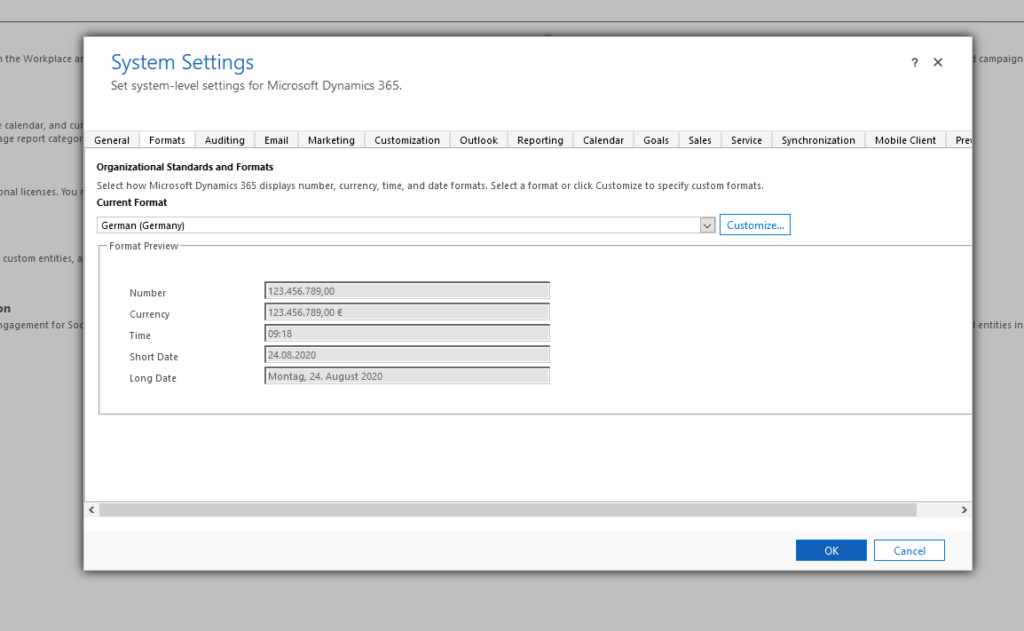
I noticed I had already selected the correct formats so that could not be the issue. I then searched in the Personal Settings for my user account by navigating to Personalization Settings > Formats
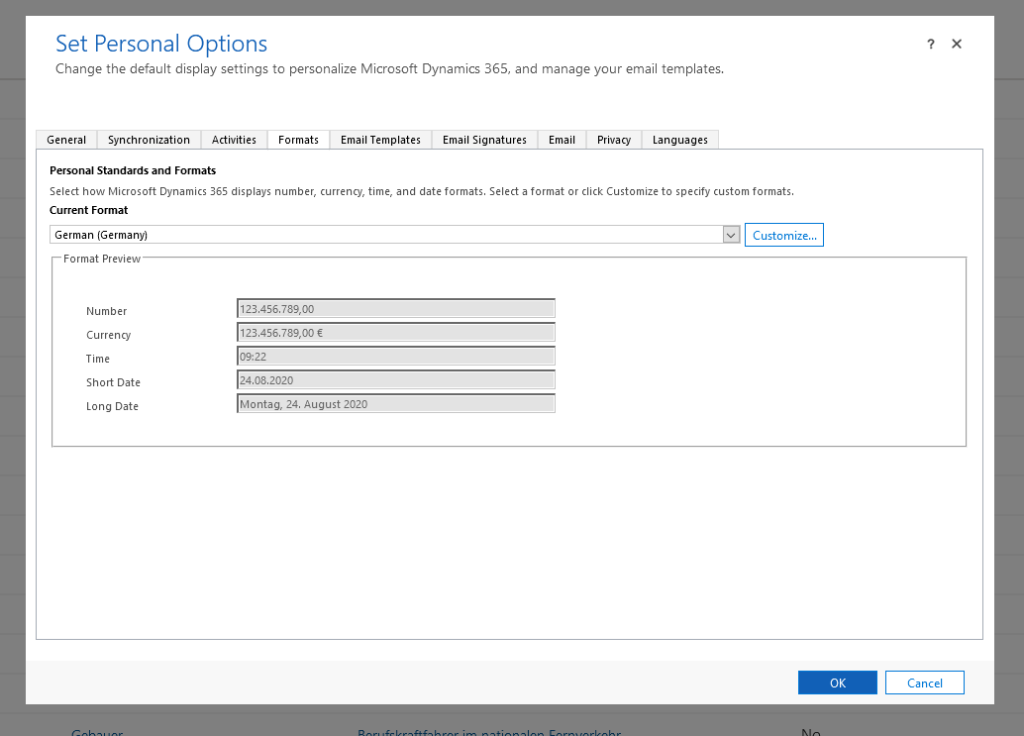
It seemed all was good there as well. Hmmm.
After some searching I found a post in the Powerusers forum from someone with a similar problem. There were several solutions offered and one in particular pointed me in the right direction.
If you want to override the default Date/Time format you can add the following site setting in portals management:
DateTime/DateFormat: The date format used on the portal.
Once you add it in and enter the wished format, you should clear the cache and publish the new settings. At this point you should be able to see the Date/Time format show up on your portals forms!