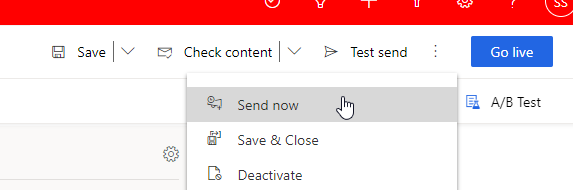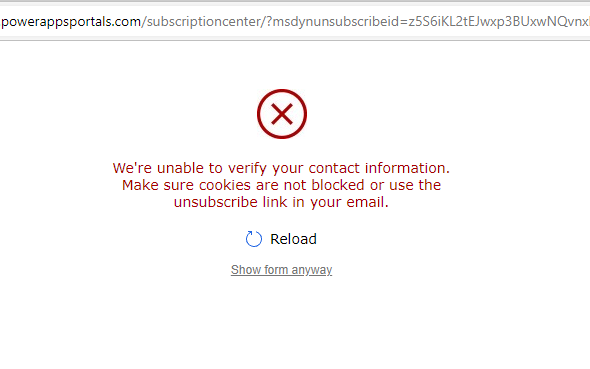A subscription center is a Dynamics 365 Marketing Page where existing contacts can manage their communication preferences. By default, all marketing emails sent from Dynamics 365 Marketing must have this link present within the template otherwise it wont send.
One error message you may come across looks like the following:
This could be due to several factors I am sure, however, when I encountered this error, I found that it was simply due to the fact that unique click tracking for the subscription center does not work in “Test send” mode.
I did not delve into the technical details of this, but it seems that in order for the “mysubscribeid” at the end of the URL to be mapped to a contact, the Email must be sent within a live customer journey.
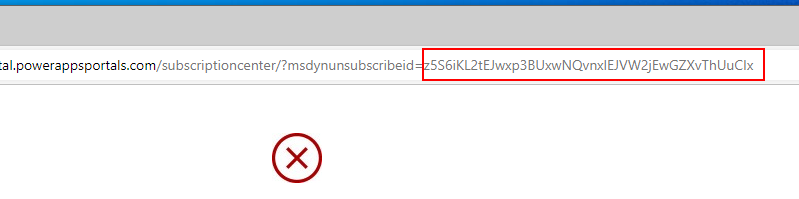
If you ever see this issue, it may be caused by other factors. Just make sure you test the subscription link by sending the email to a test contact by selecting the “Send Now” option instead.