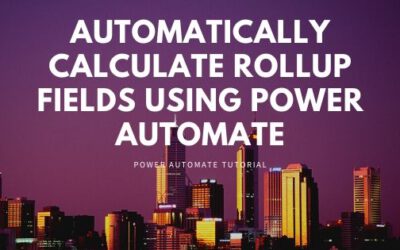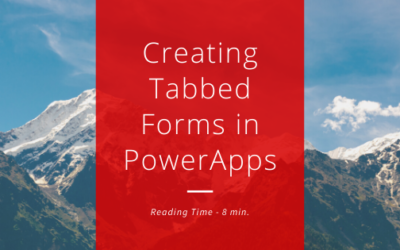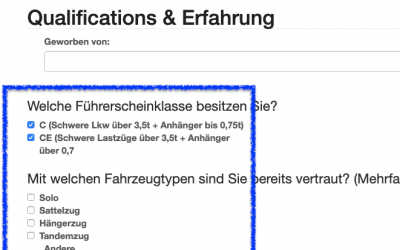SEO Tips and Tricks for Power Apps Portals
When building Power Apps portals, we often place so much importance on functionality and business processes that we sometimes forget other technical aspects. Although you may not always want your portal to be discovered by search engines, there are many business use...
Automatically Calculate Dynamics 365 Rollup Fields using Power Automate
We all know about Microsoft Dynamics Rollup fields, but did you know that it's possible to re-calculate them without having to manually update them or wait hours for system jobs to update them? 🙄 Here in this quick tutorial, I show you how:...
Quick Tutorial – Creating Tabbed Forms in Canvas App
What do you do when your PowerApps form is bigger than the available screen space? Create some tabs! Heres the link to the Original Post: https://silicium-consulting.com/creating-tabbed-forms/
How to Configure Multiple Choice field for a Web Form in PowerApps Portals
Many were extremely happy when multiselect option sets were added in Dynamics 365 for Customer Engagement v9. Unfortunately, PowerApps Portals do not yet support these field types out-of-the-box on Web Forms or Entity Forms. I have had to find workarounds for this...
How to Automatically Create Leads in Dynamics 365 from a Web Form – (without third-party connectors)
>> Watch Video here << In this tutorial I will show you how to create Leads in Dynamics 365 from web form submissions.
PowerApps ComboBox Control – Items | DefaultSelectedItems | Contextual Variables
>> Watch Video Here << In this video I explain what the PowerApps ComboBox control is, what it does, and a couple use cases on how to use it best. If you stick around to the end, you'll see a bonus Combo 😉