Many were extremely happy when multiselect option sets were added in Dynamics 365 for Customer Engagement v9. Unfortunately, PowerApps Portals do not yet support these field types out-of-the-box on Web Forms or Entity Forms. I have had to find workarounds for this issue and one of them, I’ll describe in this post. There are ways to achieve this with a bit of code, however, I am going to show you a quick alternative method you can use on the fly.
Instead of opting for Javascript or writing a plugin, we can easily achieve multiple option selection through adding several individual Two-Option field sets to forms.
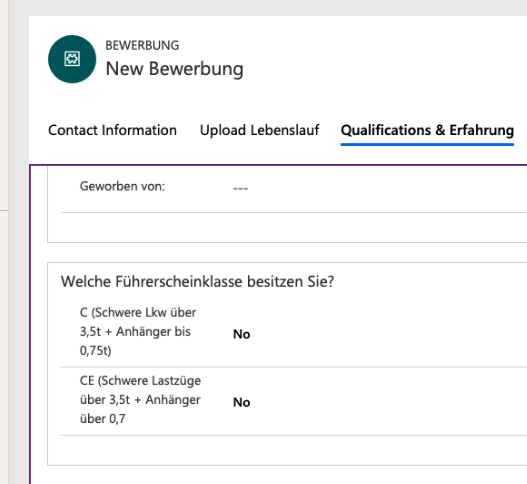
Add as many two-option (Boolean) fields in a new section to your form as you want. Just make sure to save and publish your changes for the solution!
Now go to your Web Form Step and add Web Form Metadata for each of your Boolean Fields.
Here for example:
- Style – Multiple Choice
- Group Name – Qualifications
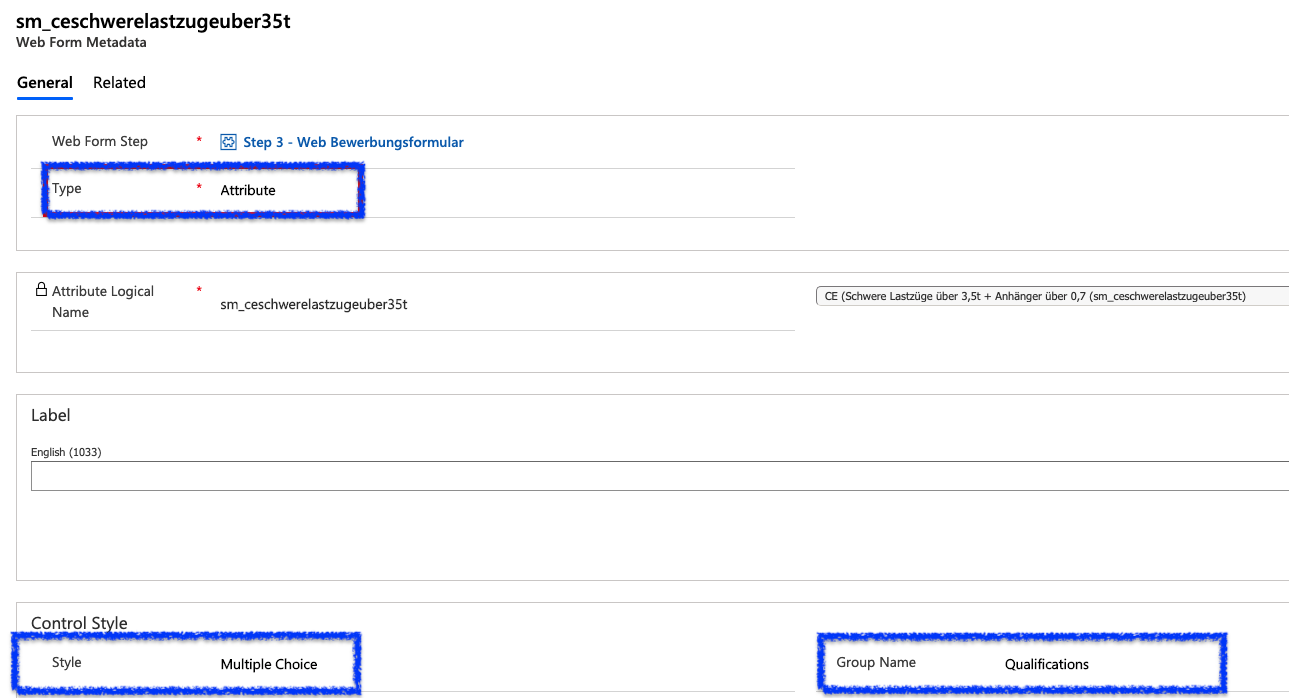
For all the other Web Form fields, specify the same value for Style and Group Name field.
Now open the portal page and go to the web form step.
The page will display the newly added Boolean Fields in the Web Form Step as checkboxes.
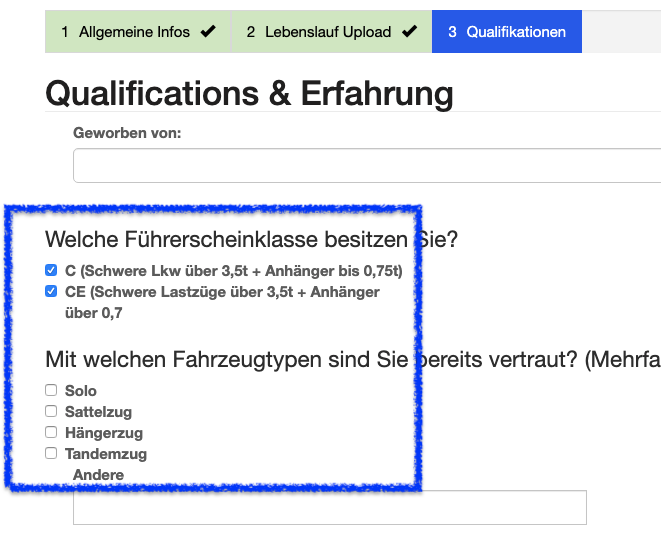
I hope this guide helps anyone out there come up with an alternative for a multi-option select field until the PowerApps Portals team rolls out this functionality at some point in the future!
